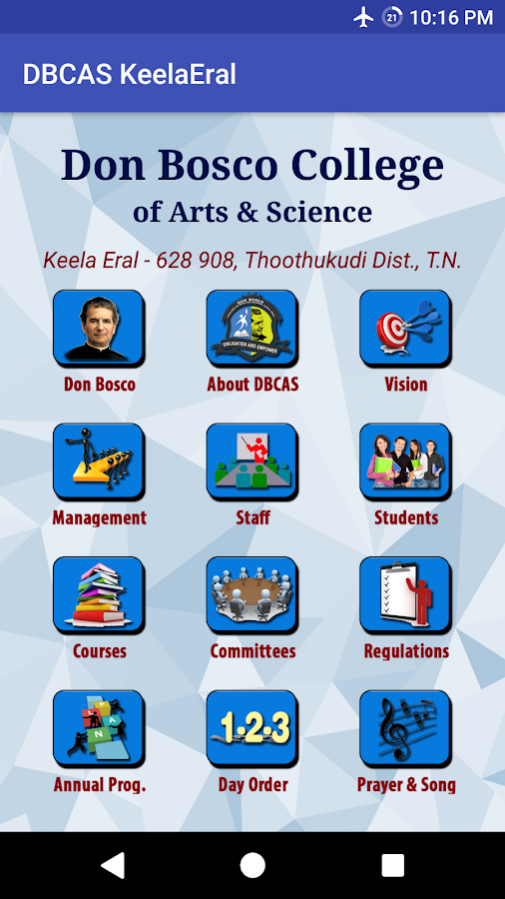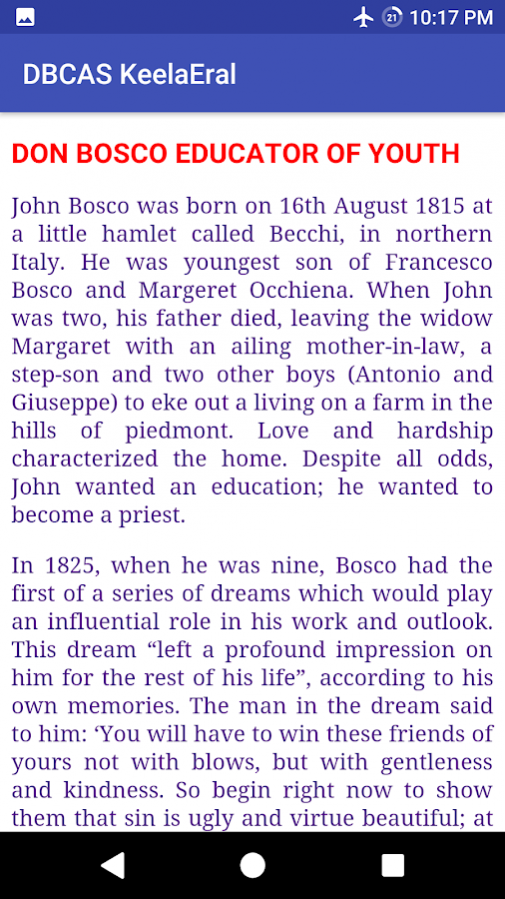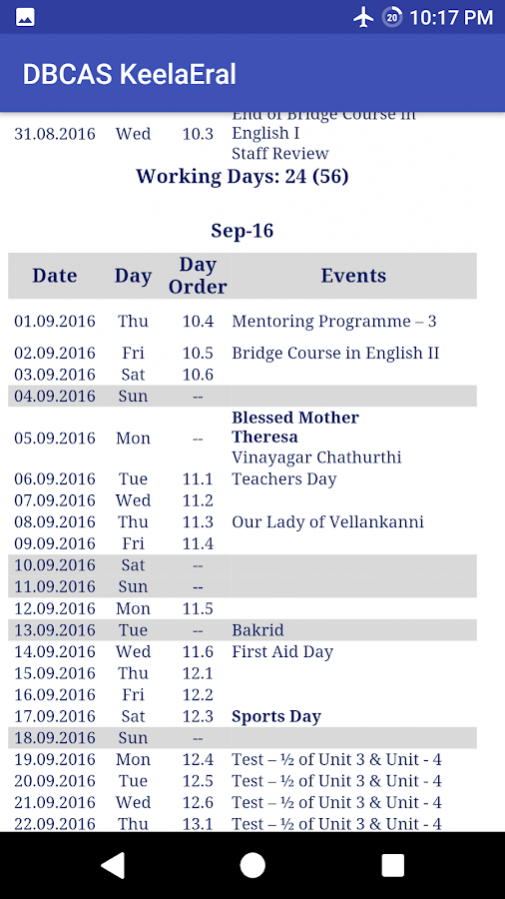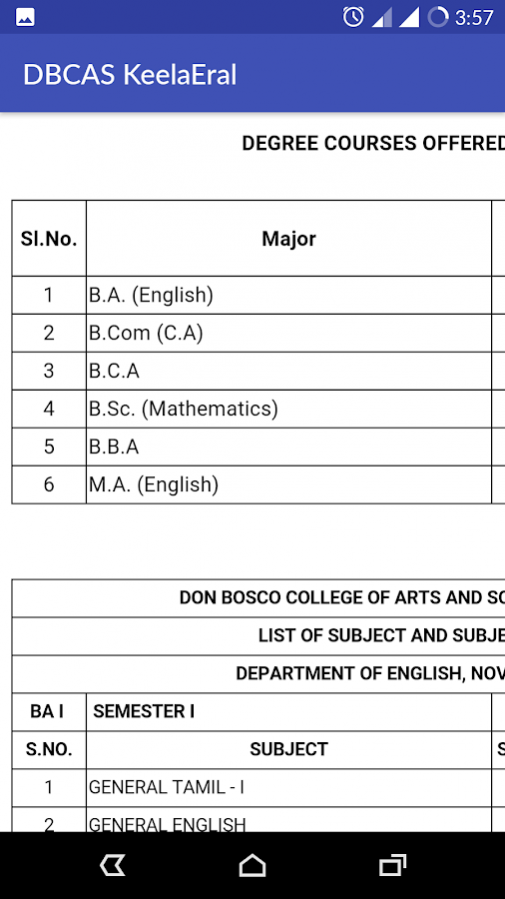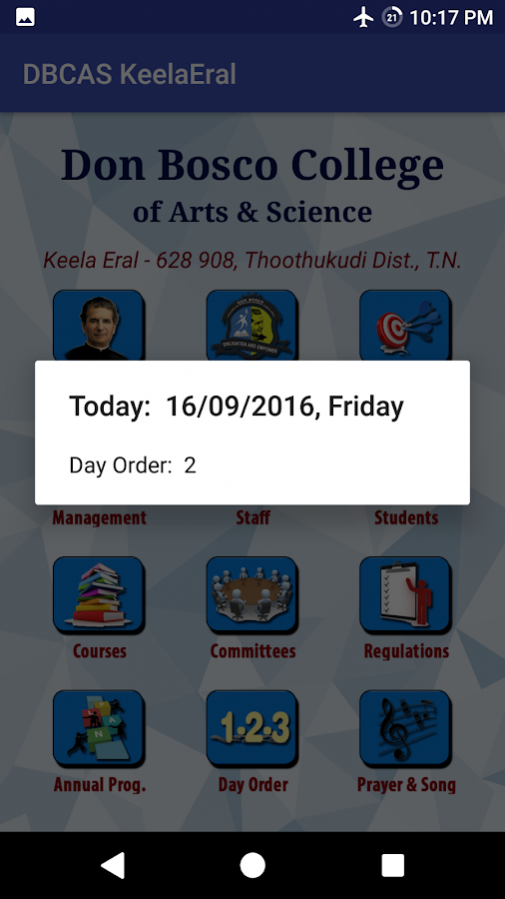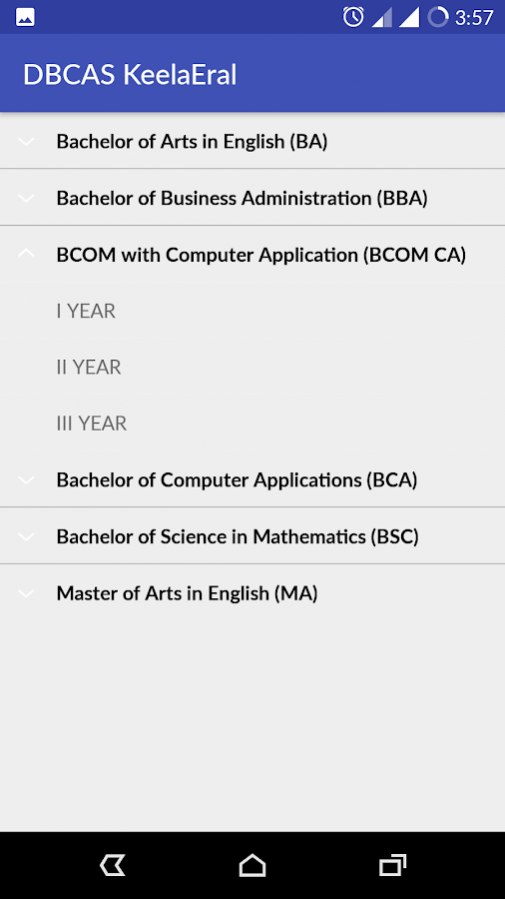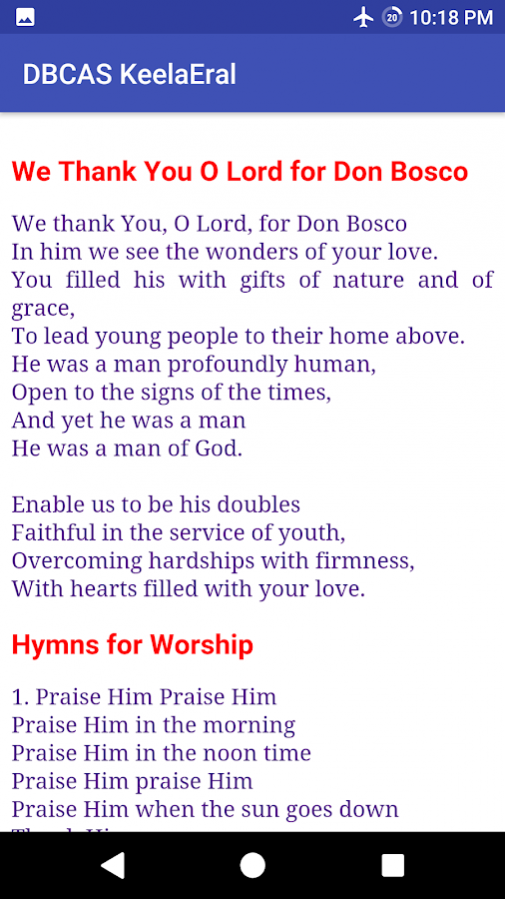DBCAS KeelaEral0.5
Publisher Description
Don Bosco College of Arts & Science (DBCAS) is an institute of higher education run by the Salesians of Don Bosco belonging to the Salesian Province of Tiruchy, South India. DBCAS is located on the National highway 45B ( Madurai-Thoothukudi), and is 38 kms away from Thoothukudi, towards Madurai. It is 5 kms away from Ettayapuram, the birth place of famous National Poet, Bharathiyar.
We have five departments for UG and one for PG. English, Commerce with Computer Applications, Business Administration, Computer Applications, and Mathematics are the Courses. We have Masters in English.
Our college aims at providing quality education to the rural poor youth who are socially oppressed and economically poor. Our staff are well qualified and are effective. We provide the necessary facilities for the students to have better learning environment.
This application is meant to inform the public about our college as well as to help the staff and students to refer to it as a digital handbook.
Our official website is http://dbcas.edu.in
About DBCAS KeelaEral
The company that develops DBCAS KeelaEral is DB Media Tiruchy. The latest version released by its developer is 0.5.
To install DBCAS KeelaEral on your Android device, just click the green Continue To App button above to start the installation process. The app is listed on our website since 2016-10-11 and was downloaded 11 times. We have already checked if the download link is safe, however for your own protection we recommend that you scan the downloaded app with your antivirus. Your antivirus may detect the DBCAS KeelaEral as malware as malware if the download link to com.dbcas.charlie.dbcaskeelaeral is broken.
How to install DBCAS KeelaEral on your Android device:
- Click on the Continue To App button on our website. This will redirect you to Google Play.
- Once the DBCAS KeelaEral is shown in the Google Play listing of your Android device, you can start its download and installation. Tap on the Install button located below the search bar and to the right of the app icon.
- A pop-up window with the permissions required by DBCAS KeelaEral will be shown. Click on Accept to continue the process.
- DBCAS KeelaEral will be downloaded onto your device, displaying a progress. Once the download completes, the installation will start and you'll get a notification after the installation is finished.
Program Details
System requirements
Download information
Pricing
Version History
version 0.5
posted on 2016-10-11
Timetable Module is Added
version 0.4
posted on 2016-09-16
Appearance is Changed,Icons are Changed,Zoom View of Content is added,Daily Notification of Day Order is added,Notification Bug Fixed